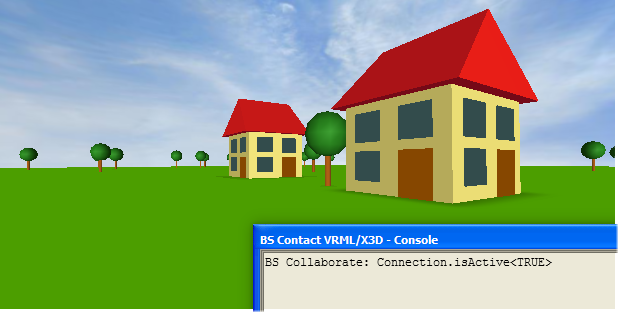
- Download Content
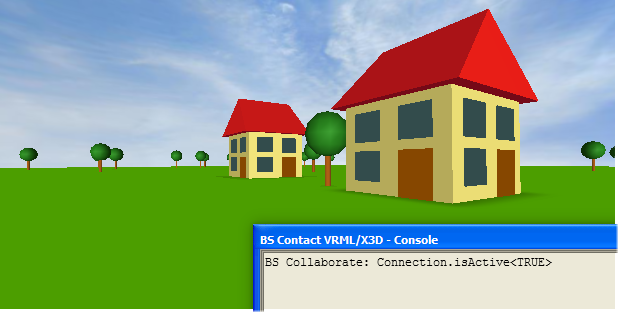
|
|
To make a scene multi-user capable you need to add a NetConnection node and a BSCollaborate node. The NetConnection node specifies the hostname and port number of the BS Colloaborate server to contact to, and the BSCollaborate node names the room that the X3D scene should join on the server and manages the session state (see Step 4 - Managing User Sessions)
The NetConnection node is defined in the following way, conforming to the NetworkSensor proposal discussed by the Web3D consortium in 2006.
NetConnection
{
field SFBool enabled TRUE
eventOut SFBool isActive
field MFString address "localhost"
field SFInt32 port 0
field SFInt32 protocol 0
field SFTime timeOut 0
field SFBool secure TRUE
}
For a BS Collaborate scene the fields timeOut and secure are ignored by BS Contact, and the protocol field should be set to 3 in order to select the BS Collaboarate protocoll. BS Collaborate connections are allways secured via encryption, and the timeOut value is irrelevant because BS Contact uses its own, elaborate algorithm that tries to tunnel the traffic through HTTP if a direct TCP connection is unavaillable and it tries to reconnect to the server if the connection is lost (not yet available as of version 7.105).
So the typical usage of a NetConnection node looks like this:
DEF Conn NetConnection
{
address "test.bitmanagement.de"
port 12345
protocol 3 # don't forget to set 3 here.
}
The BSCollaborate node is defined in the following way:
DEF MU BSCollaborate
{
field SFNode connection "NULL" # assign a Connection node here.
field SFString roomName "MU Tutorial"
eventIn MFString tryLogin
eventIn SFTime logOut
eventOut SFBool loginResult
eventOut SFInt32 sessionId
eventOut SFNode hasJoined
eventOut SFNode hasLeft
eventIn SFVec3f ownPosition
eventIn SFRotation ownOrientation
eventOut SFNode hasMoved
eventIn MFString meSay
eventOut SFNode hasSaid
field MFNode users []
}
The BSCollaborate node specifies which room on the server a scene should be associated with, and sends and receives events to/from the scene required for:
There can be only one BSCollaborate node in the scene. Its fields are explained in the following steps of this tutorial.
In the console you can see that the isActive field of the NetConnection node sends a TRUE when the connection has been established successfully. This however just means that there is a communication possible. It does not mean that the user has been authenticated to join the room (see Step 3 - Authenticating with BS Collaborate).