This document provides information about the new features and improvements in the most recent release of BS Contact 8.1. This new release offers substantial benefits compared to former versions as it was designed with the goal of rendering speed and runtime memory optimization and comes with a download speed gain of 3D assets and scenes for content authors. So using BS Contact 8.1 can bring you performance leaps of your 3D projects in well prepared cases of more than 50%.

BS Contact supports touch functionality now also in 3D in desktop mode. Windows 8 has been especially designed for hybrid users, both for their daily work on the desktop and also on the move for quick browsing with touch input in the metro mode. You can use raw input as well as touch navigation with windows 8 in BS Contact.

BS Contact 8.1 supports deferred rendering with a new lighting and shadow experience.
Deferred rendering or deferred shading is a magic word in nowadays computer graphics. In principle it is a method to separate the geometry calculations from the computation of lights. Modern graphics cards can do these calculations faster separated than the renderer as a piece of software on the computer. So, many hundred lights are possible in one scene. The following screenshots shows about 250 lights with high interactive frame rates produced in realtime on a laptop computer with BS Contact in DirectX within a high resolution city model. Who can remember the old restriction of only 8 lights in OpenGL?
The image above shows a scene with light features. Instead of directional light, spotlights are used that stem from light bulbs on ground. Also the light is cast on the trees from the ground to make them appear in the dark.

Realistic motion of avatars is now easier. In architectural scenes you want to add some life. This task is now straightforward with the new locomotion system for avatars in BS Contact 8.1
Your avatars will walk freely and find their way automatically over steps and little obstacles. So you provide only a path for them and you do not need to care about the movement.
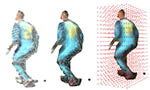
In order to optimize the download rates in the R&D project FINE Bitmanagement has implemented a clustering decimation algorithm that subdivides the 3D space into the cells of the user defined size. The original vertices of the mesh are checked for their proximity to the nodes of the virtual grid. The vertices placed closest to the nodes of the grid are left in the mesh. The rest of the vertices are removed. This algorithm provides a uniform distribution of vertices of the target mesh, even if the vertices of the original mesh were not placed on a raster.

The BS Contact Mac 3D engine supports now additional to Safari also Firefox and Chrome as browsers on the latest operating systems Lion, Snowleopard and Mountainlion.

Parallel loading – reduces waiting time
Loading in BS Contact has been optimized. You can load up to 8 instances in parallel now, if they are represented in inlines(). Objects can be accumulated in parallel now, that reduces loading time.
Inline Manager – Garbage collector for your inlines
Sometimes dealing with many large inlines, it is hard to load and unload them in order to save memory in the scene. This task is now done automatically with the new inline manager that acts similar to a garbage collector and takes care of your inlines if memory limits exceed 1 GB.
Improved geo navigation in BS Contact GEO - Geowalk
BS Contact Geo has an improved Geonavigation to navigate with accurate map projections. In addition to the Geofly mode you can also use the Geowalk mode now to walk on an earth surface or in the streets of a city model.