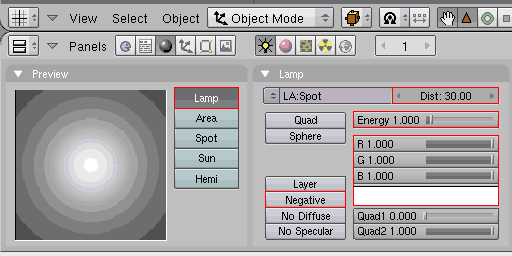
Supported features for Lamp (PointLight) properties
The light object name (OB) (rather than the "LA" lamp name!) will be exported as the VRML/X3D definition (DEF).
All VRML/X3D light types are supported by the BS Exporter for Blender. To preview lighting in Blender, render a frame using Blender's internal renderer and turn shadows and ambient occlusion off. This will provide the best indication of what your scene will look like in BS Contact.
Each exported light type shares the following common properties:
| Blender | VRML/X3D |
|---|---|
| R, G, B (Color) | color |
| Energy | intensity |
| Amb R, G, B (World panel) | ambientIntesity |
| Negative | on |
Properties specific to each different light type are outlined below.
Use a simple Blender "Lamp" when you wish to export a VRML/X3D "PointLight".
| Blender | VRML/X3D |
|---|---|
| Distance | radius |
| Loc X,Y,Z | location |
| CalcAlpha | transparent |
| Rot90 | flips texture coordinates |
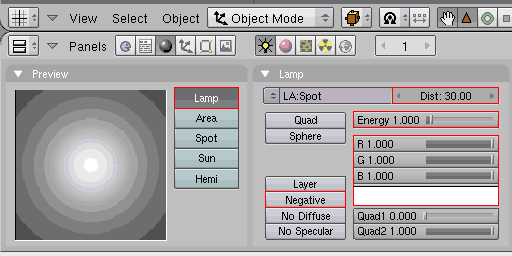
Supported features for Lamp (PointLight) properties
Blender "Spots" are exported as VRML/X3D "SpotLights".
| Blender | VRML/X3D |
|---|---|
| Distance | radius |
| Loc X,Y,Z | location |
| Rot X,Y,Z | direction |
| SpotBl (spotlight beam) | beamWidth |
| SpotSi (spotlight softness) | cutOffAngle |
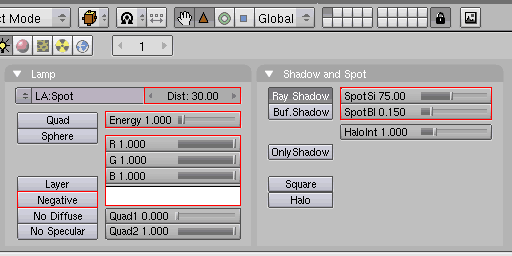
Supported features for Spot (SpotLight) properties
Blender's "Area", "Hemi" and "Sun" light types will be exported as VRML/X3D DirectionalLights.
| Blender | VRML/X3D |
|---|---|
| Rot X,Y,Z | direction |
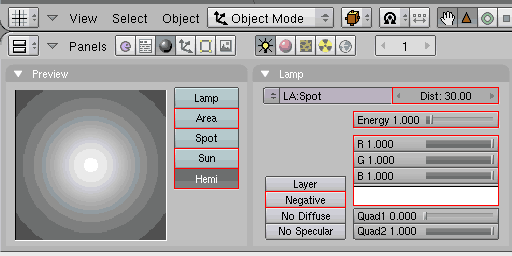
Supported features for Area, Hemi and Sun (DirectionalLight) properties
The "headlight" in VRML/X3D is a light that always follows the viewer and is specified within the "NavigationInfo" node. If there are no lights at the Blender scene it will be exported as on, if a light is present it will be turned off.
The animation of light color and intensity is supported by the exporter. Animation keys for lights can be added by pressing "i" while the mouse is over the "Lamp Buttons" window. You can control your animations in the "IPO Curve Editor".
The Blender object name (OB) is exported as the VRML/X3D defined name (DEF) and the Blender camera name (CA) becomes the description of the Viewpoint node.
Cameras will be exported as VRML/X3D Viewpoints with the following properties:
Activating "Limits" on the "Camera" panel displays an axis representing the visibility limit.
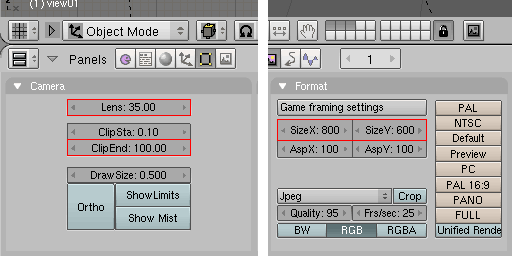
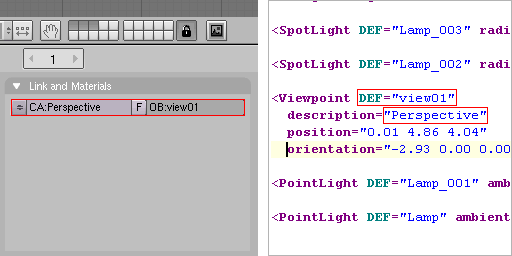
Cameras can be animated in "Object Mode" with Loc (translation) and Rot (rotation). Animation keys for cameras can be added by pressing the "i" in the "3D View" or using the auto keying feature of the "Timeline" window. You can control your animation in the "IPO Curve Editor".
[ return to top | return to overview ]