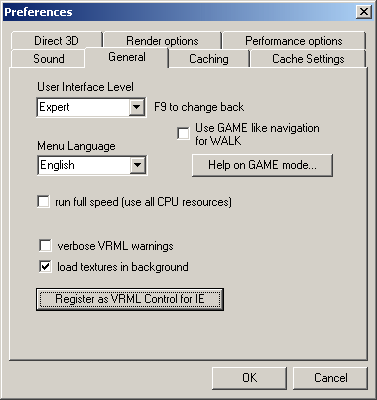
The General tab allows for things like setting the menu language, the complexity of the menus, verbosity of error messages and usage of the game like navigation mode.
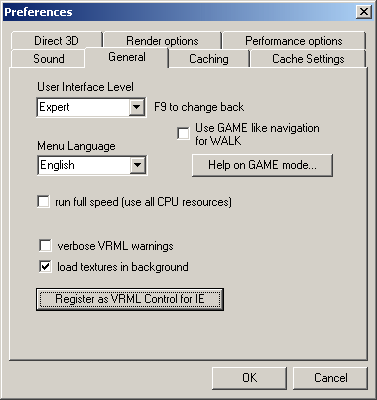
User interface level:
BS Contact can be configured to the following levels of complexity in its right click menu. The availability of the navigation menu is also affected by this setting.
Disables any visual user interface. Neither the right click menu nor the navigation menu is available. Nevertheless, key strokes, navigation and mouse interactin with the 3D scene still works.
This is a reduced user interface suitable if one wants to have an application run on a publicly accessible computer, e.g. a trade show. The right click menu is reduced to selecting among the list of predefined viewpoints, starting a tour through all viewpoints and going back to the initial viewpoint. The navigation menu is disabled completely. Users cannot change any of the preference settings, though the demonstrator can do so if he/she knows the necessary key strokes.
In this level the right click menu contains the main functions that are required by the average user and the navigation menu is available for fast navigation mode switching. This is the default after BS Contact is installed. Options that can drastically influence the viewing experience are removed from the menues. Though the preferences dialog is not reduced.
This level is for the advanced user and for content authors. In adition to the Standard level the right click menue contains options like change the rendering quality (wireframe mode) or switch renderers.
After setting the level to None or Trade Show the preferences dialog can no longer be reached with the right click menu. In order to switch back to another menu level, one has to use the F9 key.
Menu language:
This allows one to select the language of the menues and the preferences dialog box. After installation the menu language is set to the language of the operating system.
Use GAME like navigation for WALK:
BS Contact allows to navigate similar than gamers are used to. This navigation mode is more versatile than the WALK mode used in standard compliant VRML or MPEG-4 worlds. Checking this box automatically replaces the WALK with the GAME mode.
Help on GAME mode:
Displays the following dialog box that summarizes how to use the GAME mode:
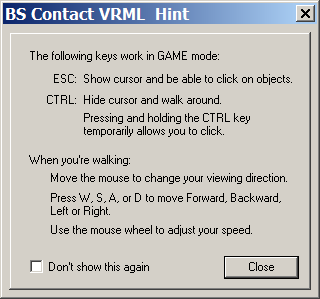
Run full speed (use all CPU resources):
If not checked, content uses only as much CPU resources as is necessary to provide for a fluent frame rate. If checked, contact uses all CPU resources it can get for rendering the scene.
Exact collision detection:
If enabled (default) an swept-box - scene algorithm for user scene collision is used. If disabled a simple ray based algorithm is used.
Verbose VRML warnings:
If not checked (default) BS Contact only shows serious error messages in the console. The console window never pops up automatically. If checked, also warning messages are printed to the console. The first error, warning or debug output from the scene displays the console window.
Load textures in background:
If enabled (default) Texture resources are loaded in the background.
Register as VRML control for IE:
When this button is pressed, BS Contact installs itself as the handler for VRML files. (BS Contact MPEG-4 also registers itself for MPEG-4 files.) This means that the next time a VRML (MPEG-4) file is opened as a local file or from the web, BS Contact is the the player that displays it. Thus a damaged installation can be repaired.